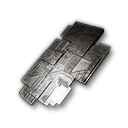Difference between revisions of "Factory"
DEV Gargaj (talk | contribs) m (1 revision: import #2) |
(→Facility ratios: Time is money) |
||
| (11 intermediate revisions by 3 users not shown) | |||
| Line 1: | Line 1: | ||
| − | [[Image:factory.png| | + | [[Image:factory.png|right|nolink|Icon of the Factory]] |
| − | + | The '''factory''' is the [[facility]] of mass production. To get the assembly lines to work, the first thing you need to do is to get a calibration template that you use to program the factory's production lines. [[Calibration template]]s (CT) are created in the '''[[Reverse engineering]]''' facility. | |
| − | |||
| − | |||
| − | |||
| − | |||
| − | |||
| − | |||
If you already own a CT and drag&drop its icon into the previously opened factory window, a confirmation window will pop up showing the manufacturing requirements. If you click on 'ok', one of your available factory lines will be able to create the item. | If you already own a CT and drag&drop its icon into the previously opened factory window, a confirmation window will pop up showing the manufacturing requirements. If you click on 'ok', one of your available factory lines will be able to create the item. | ||
| Line 12: | Line 6: | ||
Filling up a factory line does not automatically begin a production job –it simply means that the CT is installed and ready for production. | Filling up a factory line does not automatically begin a production job –it simply means that the CT is installed and ready for production. | ||
| − | + | ==The process of production== | |
[[Image:fragment_commonB.png|left|nolink|Destroy NPCs to get fragments like this]] | [[Image:fragment_commonB.png|left|nolink|Destroy NPCs to get fragments like this]] | ||
| − | The requirements for production are shown in the right side of the window. Potentially, you could need many varying types of ingredients, which could include '''commodities (made from raw materials) | + | The requirements for production are shown in the right side of the window. Potentially, you could need many varying types of ingredients, which could include '''commodities (made from raw materials)''', and –for more advanced equipment - a '''specimen''' of an older generation. For instance, in creating a Senner Carbine (T3) light autocannon, you'll need a Malleus (T2) light autocannon as well. This specimen will be destroyed during the manufacturing process. |
In order to create more than 1 run of an item from a CT during a production cycle, you will need to install the appropriate [[Character_information_-_extensions|extension]]. | In order to create more than 1 run of an item from a CT during a production cycle, you will need to install the appropriate [[Character_information_-_extensions|extension]]. | ||
| − | You can also preset the number of production cycles at the start of a job. If you set 2 cycles in a row, the factory will check whether you have the required amount of material for the new cycle after the first finishes. If you do, the factory starts the second cycle. If not, the factory stops working | + | You can also preset the number of production cycles at the start of a job. If you set 2 cycles in a row, the factory will check whether you have the required amount of material for the new cycle after the first finishes. If you do, the factory starts the second cycle. If not, the factory stops working. |
| − | + | ||
You have the possibility to pay for the manufacturing with your corporation's account if you're [[Corporation_management_-_Members|allowed to]]. | You have the possibility to pay for the manufacturing with your corporation's account if you're [[Corporation_management_-_Members|allowed to]]. | ||
After you've started a manufacturing cycle, you can follow the process in the monitoring section, where you can also cancel it. Cancelling an ongoing manufacturing process will refund all your invested materials, but your calibration will suffer the same deterioration as if the job had been finished normally. | After you've started a manufacturing cycle, you can follow the process in the monitoring section, where you can also cancel it. Cancelling an ongoing manufacturing process will refund all your invested materials, but your calibration will suffer the same deterioration as if the job had been finished normally. | ||
| − | |||
| − | |||
The process of manufacturing is also strongly affected by other factors, such as your relation towards the owner of the facility, or the level of your installed industry-related extensions. | The process of manufacturing is also strongly affected by other factors, such as your relation towards the owner of the facility, or the level of your installed industry-related extensions. | ||
| − | == | + | ==CT degradation== |
| + | One drawback of mass production is that calibration templates deteriorate after each cycle, causing both the material and time efficiency to decline. If you think you're generating too much wastage or calibration template reaches 0 production points, input a new calibration template to a new factory line to reach the original efficiencies. | ||
| + | The removal of a calibration template from a factory line triggers additional damage to the CT, so removing a CT from a factory line should not be done casually!(There is a extension to decrease this loss up to 0) | ||
| − | + | The degradation of material efficiency will be for each production cycle | |
| + | * 0.1 for ammo/charges | ||
| + | * 1 for equipment | ||
| + | * 3 for bots | ||
| − | '''Relation ratio''' - Improve this factor by [[Missions|reaching a good relationship]] with the owner of the facility. | + | ==Facility ratios== |
| + | Additional parameters that affect your '''total efficiency''' beside the level of the factory itself: | ||
| + | * '''Relation ratio''' - Improve this factor by [[Missions|reaching a good relationship]] with the owner of the facility. | ||
| + | * '''Material ratio''' - You can improve the material efficiency of your factory runs with the Basic/Advanced/Expert Efficient Mass Production extensions. | ||
| + | * '''Time ratio''' - You can improve the speed of your factory runs with the Basic/Advanced/Expert Factory Calibration extensions. | ||
| + | * '''Calibration templates''' - Using higher level decoders during your reverse engineering process. | ||
| − | + | The time needed for production is also affecting the amount of NIC needed for production, the longer a production is running, the more NICs are needed. A higher facility level will not effect material usage, but will affect production speed and therefore NIC consumption. | |
| − | + | [[Reverse_engineering|< Reverse engineering]] | [[Lexicon|Table of contents]] | [[Prototyper|Prototype facility >]] | |
| − | + | [[Category:Facilities]] | |
| − | |||
| − | [[ | ||
Latest revision as of 14:31, 9 January 2013
The factory is the facility of mass production. To get the assembly lines to work, the first thing you need to do is to get a calibration template that you use to program the factory's production lines. Calibration templates (CT) are created in the Reverse engineering facility.
If you already own a CT and drag&drop its icon into the previously opened factory window, a confirmation window will pop up showing the manufacturing requirements. If you click on 'ok', one of your available factory lines will be able to create the item.
Filling up a factory line does not automatically begin a production job –it simply means that the CT is installed and ready for production.
The process of production
The requirements for production are shown in the right side of the window. Potentially, you could need many varying types of ingredients, which could include commodities (made from raw materials), and –for more advanced equipment - a specimen of an older generation. For instance, in creating a Senner Carbine (T3) light autocannon, you'll need a Malleus (T2) light autocannon as well. This specimen will be destroyed during the manufacturing process.
In order to create more than 1 run of an item from a CT during a production cycle, you will need to install the appropriate extension.
You can also preset the number of production cycles at the start of a job. If you set 2 cycles in a row, the factory will check whether you have the required amount of material for the new cycle after the first finishes. If you do, the factory starts the second cycle. If not, the factory stops working.
You have the possibility to pay for the manufacturing with your corporation's account if you're allowed to.
After you've started a manufacturing cycle, you can follow the process in the monitoring section, where you can also cancel it. Cancelling an ongoing manufacturing process will refund all your invested materials, but your calibration will suffer the same deterioration as if the job had been finished normally.
The process of manufacturing is also strongly affected by other factors, such as your relation towards the owner of the facility, or the level of your installed industry-related extensions.
CT degradation
One drawback of mass production is that calibration templates deteriorate after each cycle, causing both the material and time efficiency to decline. If you think you're generating too much wastage or calibration template reaches 0 production points, input a new calibration template to a new factory line to reach the original efficiencies. The removal of a calibration template from a factory line triggers additional damage to the CT, so removing a CT from a factory line should not be done casually!(There is a extension to decrease this loss up to 0)
The degradation of material efficiency will be for each production cycle
- 0.1 for ammo/charges
- 1 for equipment
- 3 for bots
Facility ratios
Additional parameters that affect your total efficiency beside the level of the factory itself:
- Relation ratio - Improve this factor by reaching a good relationship with the owner of the facility.
- Material ratio - You can improve the material efficiency of your factory runs with the Basic/Advanced/Expert Efficient Mass Production extensions.
- Time ratio - You can improve the speed of your factory runs with the Basic/Advanced/Expert Factory Calibration extensions.
- Calibration templates - Using higher level decoders during your reverse engineering process.
The time needed for production is also affecting the amount of NIC needed for production, the longer a production is running, the more NICs are needed. A higher facility level will not effect material usage, but will affect production speed and therefore NIC consumption.
< Reverse engineering | Table of contents | Prototype facility >